Call center automation: how I created a conversational AI app version of my own Apple customer support call in just 2 hours.
This post is a bit different from what I’ve created before. This time, I’ve recreated an Apple Support operator-to-customer phone call in a form of an automated conversational AI app.
Let me give you the reason why I’ve decided to create this Apple customer support conversational AI app. My conversational with the human operator took about 7 minutes in total. That’s 7 minutes of someone’s time to answer 2 questions and 7 minutes of my time to ask them. I believe that artificial intelligence can be used to automate this type of customer support conversation, therefore saving operators time to focus on the most complex issues that require human creativity.
Take a look at the demo call to have a quick look at how the app works:
Purpose of the conversation
The conversation I had with the call center representative was quite short, though informative. My purpose was to ask 2 main questions:
- What can I do to get my mom’s iPhone broken screen fixed.
- How can I trade in my own phone and get a discount for a newer model.
On the Apple website, all the abovementioned solutions don’t provide an immediate answer. Instead, the users are prompted to contact chat- or voice-based support. These use cases and so many more can be automated by creating one simple conversational AI app that will tackle all the FAQs in the operator’s stead, saving the company money and time of the operators.
Final note
Naturally, this is just a demo and is a mirror-like reflection of my own conversation with the Apple Support operator. However, the good news is that this could serve as a solid base for your own customer support conversational AI apps. Or for automating your call center, for example.

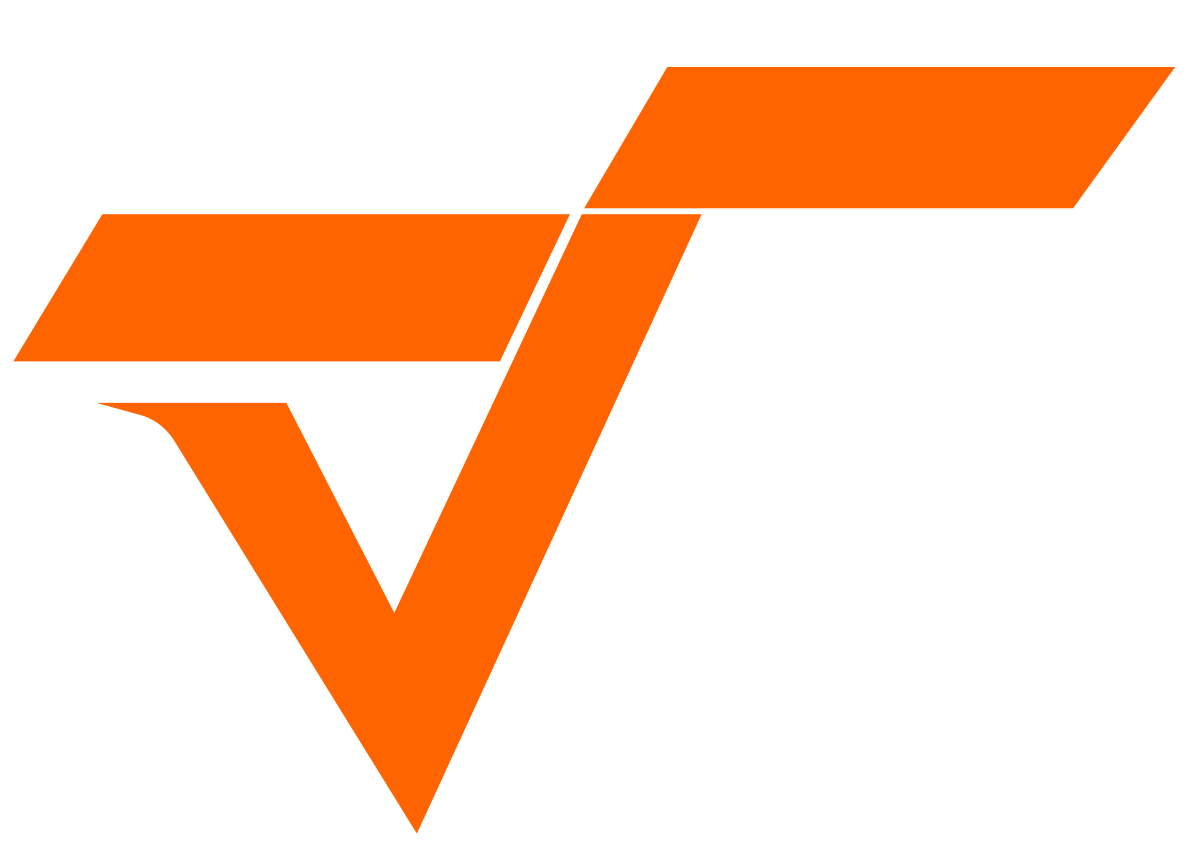 Powered by Pagovision
Powered by Pagovision